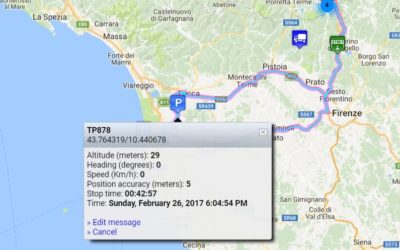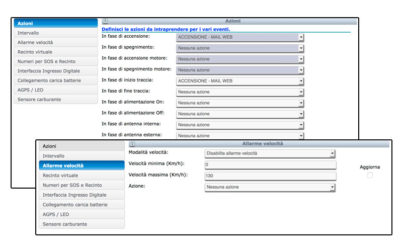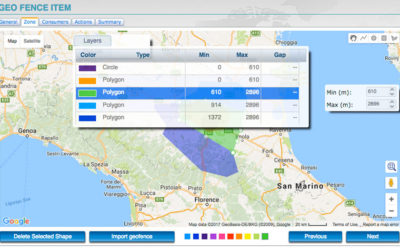All your fleet at a glance with MyWakes reports
Reports for a global view
Use reports to keep track of all data regarding your fleet with our performance indicators.
Detailed reports
Every relevant aspect is presented in a customized report.
Details matter
Use our events to send a job assignment/mission report at the end of each trip.
Analyses and statistics
Every aspect of each of your vehicles is monitored; you decide in what way you want to see it.
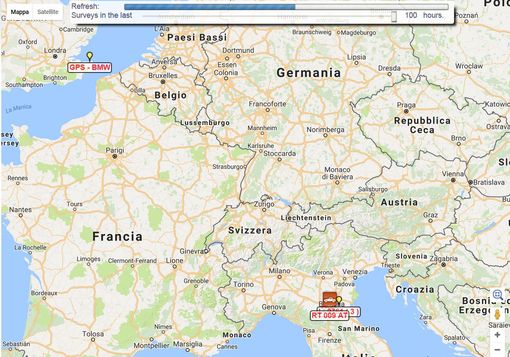
Customized dashboard
Stay updated on the overall status of your fleet management via reports and control dashboard in your reserved area.
The radar enables you to get a global view of the overall status of all your vehicles; position, speed, fuel consumption, trips, distances traveled and much more, all in real time.
Analyses and statistics
Streamline fleet management processes with our MyWakes reports, which can be viewed on screen or downloaded.
By interfacing the software with IoT systems, you can schedule automatic printing of the reports directly to your printer.
Use the reports to analyse the stats on distances traveled, fuel consumption, drive times and idle times, scheduled times, vehicle activity reports, driving styles, diagnostic errors and much, much more: everything that you might need to effectively manage your fleet.
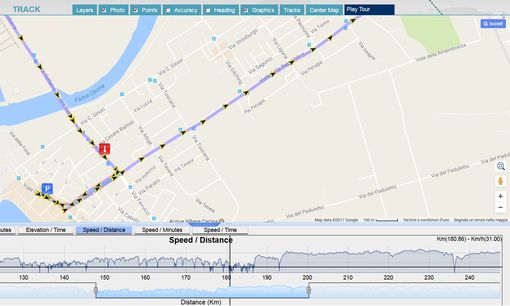
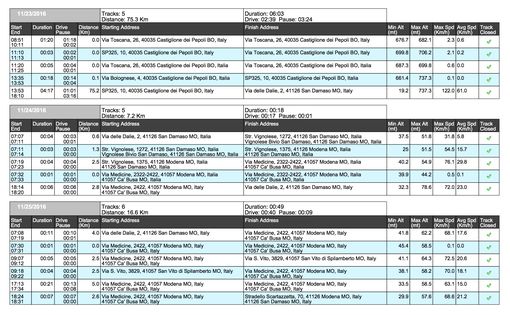
Create detailed reports
Generate reliable and intuitive reports to present detailed trip data and use this information to improve processes and maximize efficiency.
Analyse routes using the detailed reports and stats sent automatically at the end of each trip.
Check the list of violations and alarms that were activated.
New sensors to detect pauses, stops and new antitheft alarm
From now on the MyWakes portal are provided new features those can be enabled on the Pickway device by putting the "anti-theft function". Among the new features is incluse the function of power on/off to PickWay.This function is used to verify the remote removal of...
Night ride “La Portaccia” starts with MyWakes GPS locators
Tracking runners The 19 July 2014 was held in Castiglione dei Pepoli (BO),a charming town of Tuscan Apennines , the second night race of the Portaccia, a circuit split into three laps for a total length of 11.2 MILES through the streets of the country. The...
New actions and alerts available on the platform
Improved functionality with the combo "Actions". With the new feature "Actions", the user can decide whether to receive alerts into or out of the virtual fence through SMS or e-mail, may decide the timing of the alarm (how often the alarm is detected), can...
New virtual geo-fences with 3D mode and layers
3D virtual fences and layers are available. In the portal the new 3D virtual fences feature is available. Have been added the 3D virtual fences, complete with dimensions, altitude and height (useful for flight schools), alarms in and out and the new feature...