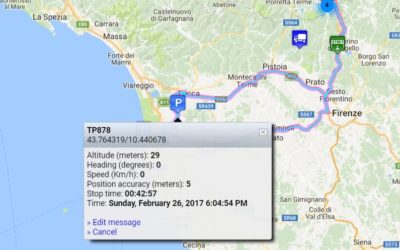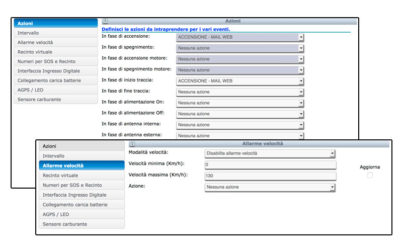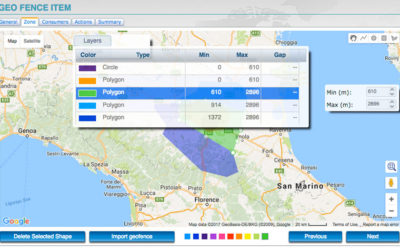Geofence alerts: he importance of setting boundaries
Geofence alerts for vehicles
Check that your vehicles don’t deviate from the established routes raising geofence alerts.
For your loved ones
Make sure that your loved ones don’t wander outside their safe zones.
For your pets
Let your pets move freely but safely.
Three dimensional geofence alerts for your flights
Set 3D virtual geofence alerts to mark permitted flying areas.
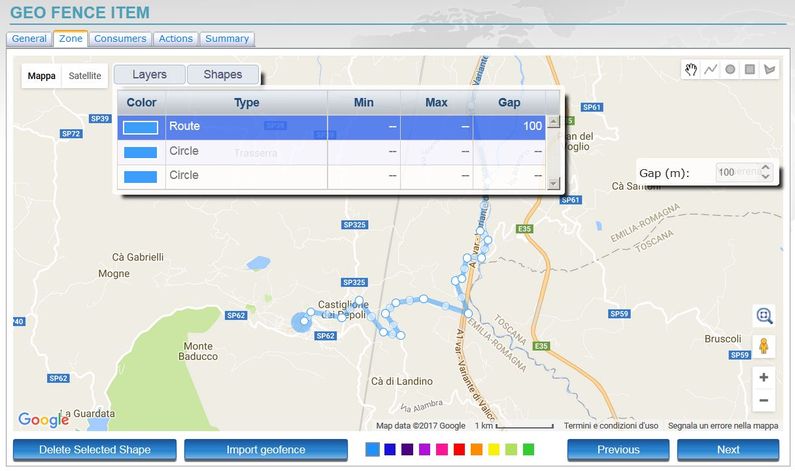
Flexible and straightforward
Create virtual geofence alerts that are simple (circles, rectangles), complex (multi-sided polygons), composite (routes with maneuvering area) and import your completed trips as well.
Create geofences by importing a track’s GPX file
Set alarms that activate when the geofence is entered or exited
Simplify the drawing of geofences by viewing the satellite map or uploading your custom map overlays
View details of the geofence alerts that indicate the point where the virtual boundary was crossed
Set geofence alarms according to time slots and for selected users only
Use geofences to integrate IoT connected objects, such as a thermostat and house lights
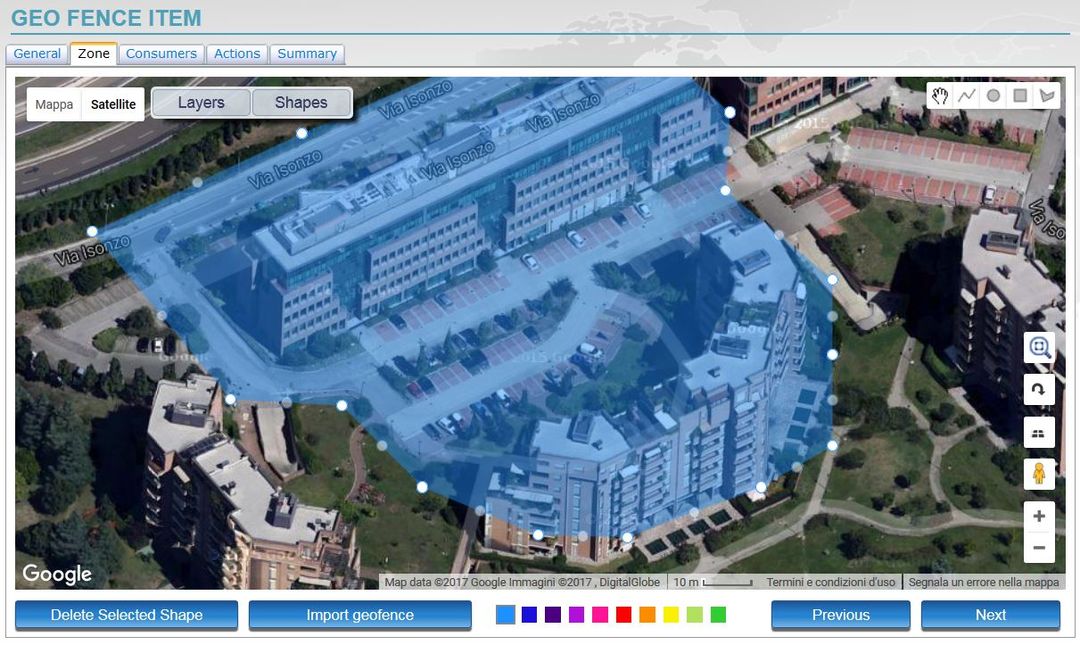
3D virtual geofences
Create 3D virtual geofences to indicate no fly zones and to get geofence alerts when an aircraft is at an unauthorized altitude.
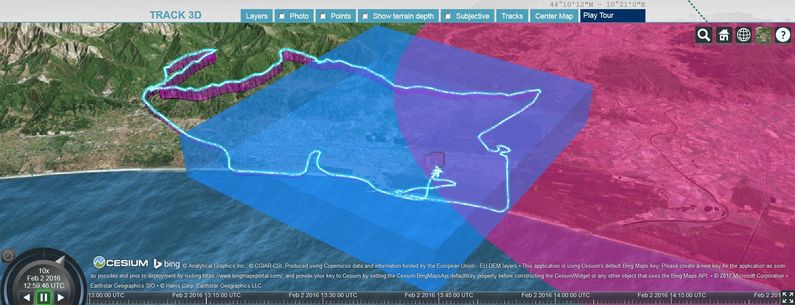
New sensors to detect pauses, stops and new antitheft alarm
From now on the MyWakes portal are provided new features those can be enabled on the Pickway device by putting the "anti-theft function". Among the new features is incluse the function of power on/off to PickWay.This function is used to verify the remote removal of...
Night ride “La Portaccia” starts with MyWakes GPS locators
Tracking runners The 19 July 2014 was held in Castiglione dei Pepoli (BO),a charming town of Tuscan Apennines , the second night race of the Portaccia, a circuit split into three laps for a total length of 11.2 MILES through the streets of the country. The...
New actions and alerts available on the platform
Improved functionality with the combo "Actions". With the new feature "Actions", the user can decide whether to receive alerts into or out of the virtual fence through SMS or e-mail, may decide the timing of the alarm (how often the alarm is detected), can...
New virtual geo-fences with 3D mode and layers
3D virtual fences and layers are available. In the portal the new 3D virtual fences feature is available. Have been added the 3D virtual fences, complete with dimensions, altitude and height (useful for flight schools), alarms in and out and the new feature...